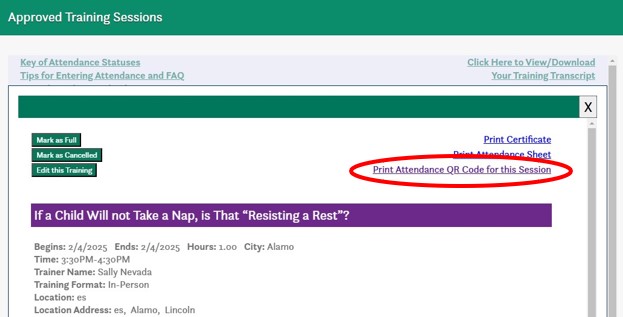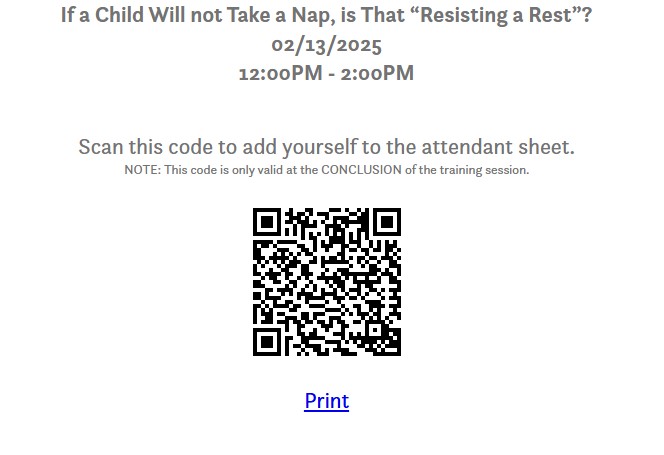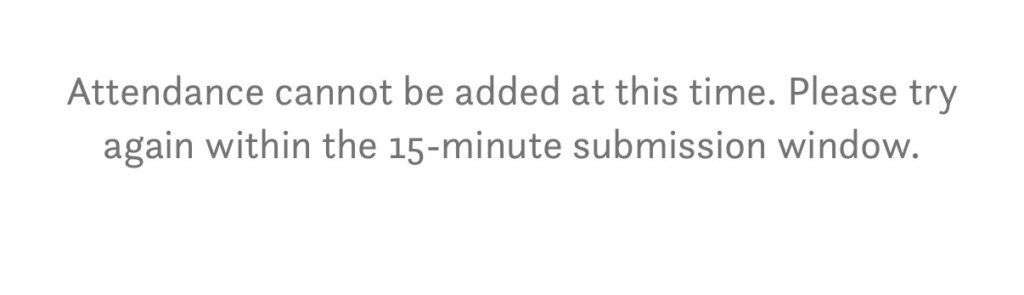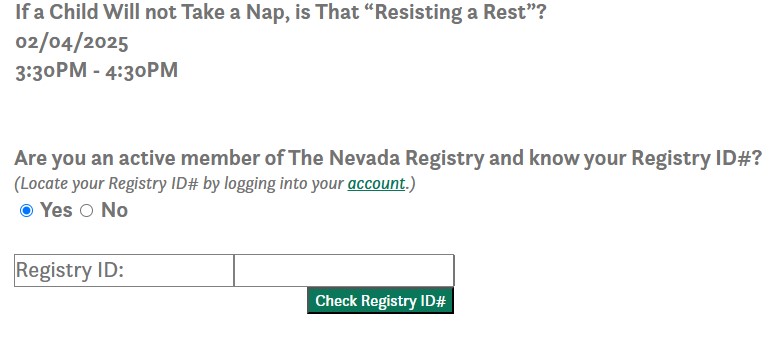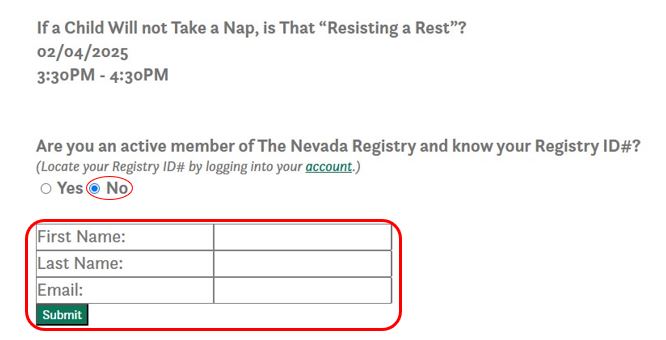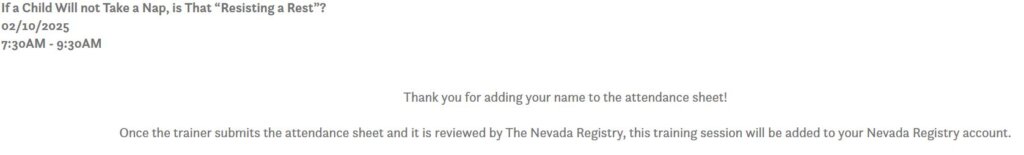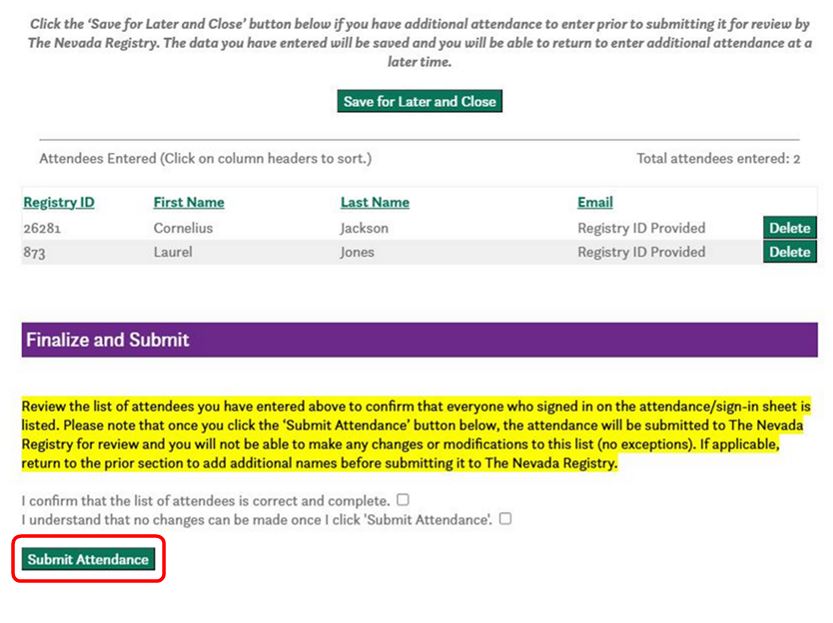If not, start TODAY! This method is the quickest and easiest for your attendees, and YOU!
The benefit is that it takes the same short amount of time whether you have five or twenty-five attendees. No more signing in on a sheet of paper and no more manual entry/transfer of names to the digital attendance list! Instead, attendees simultaneously add themselves to the attendance lists by using their own mobile device to scan the QR code for the session they have just attended. All you have to do is provide the unique session QR code at the conclusion of your training. Not only does this save everyone time, it also results in more accurate information being sent to The Nevada Registry since, in most cases, the information is pulled directly from account information already on file.
Follow these simple steps to begin:
First, log into your trainer account and select your upcoming training session. You will see a new link titled, Print Attendance QR Code for this Session. Click on that link.
A link to the session QR code is also included in your approval confirmation emails.
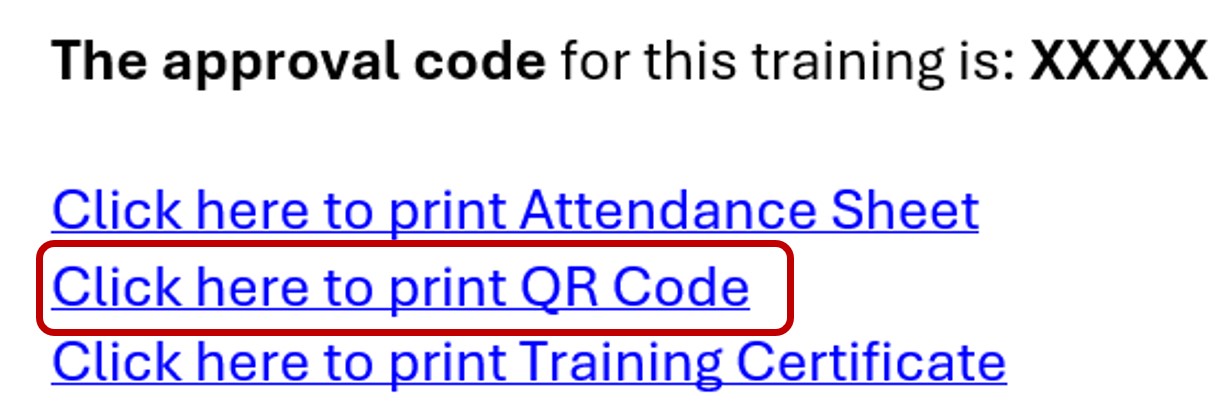
Whether you log into your trainer account to access the session QR code or simply click on the link in your confirmation email, you will see the unique QR code displayed with the session title, date and time (please confirm the session details match the information displayed on the screen). This code can be added to the end of a PowerPoint presentation, or printed out on paper to distribute.
NOTE: The code will only be accessible at the conclusion of your session and for fifteen minutes after the end of the session, giving attendees plenty of time to self-add their name to the attendance sheet.
If an attendee attempts to scan the code before the conclusion of the training session, or more than fifteen minutes after it has ended, this message will appear:
If the QR Code is scanned within the submission window, attendees can enter their Nevada Registry ID number (if already a member) or their first and last name along with a valid email address (if not yet a member).
Registry members using Registry ID:
Non-Registry member using their name and email address:
Once this step is complete, this message will appear confirming the individual has been added to the attendance sheet:
IMPORTANT!!!!
Though attendees have added their name to the attendance sheet, you must still review the completed attendance list and submit it to The Nevada Registry for review and verification. This can be completed via your Online Portal.
It’s easy as 1, 2, 3! Start using it today!
Questions about the self-add attendance method?
Please visit the Contact Us page of our website and select ‘Other’ as your reason for inquiry.